Home > Products > Software > Software for Scanners > Scanner Setting 2D
Scanner Setting 2D
Use this tool on your PC to set 2D parameters for the GT10B series handheld scanners and QK12 stationary scanner. Applications include healthcare and pharma, manufacturing and warehousing, and retail.
One-Step Setup
Simply connect the scanner to your PC. Or print and scan codes to set parameters.
Key Benefits
Setup Multiple Scanners
Store parameters in a file and access it to reduce setting time for multiple scanners.
MS Word Compatible
Create and store setup parameters and input codes in an MS Word file.
Firmware Support
Get immediate access to upgrades in firmware via the DENSO website.
Operation Environment
- Windows XP Professional
- Windows 2000 Professional SP4
- Windows Vista (32-bit Version)
Downloads
12-page brochure featuring DENSO scanners, terminals and software Folleto de 12 páginas presentando los productos DENSO ADC: escáneres, terminales, herramientas y aplicaciones
ADC Product Catalog

Portafolio de Productos Espanol